Installing the Wave XR Plugin in Unity
How to install VIVE Wave SDK:
If you can't find the version we provide on github, please refer the following tutorial to download: Here
-
Download
VIVE Wave Unity Package
How to download : Click the download icon to download Raw file
You could check the release infomation form VIVE Software GitHub
-
Import the unitypackage file in the Unity editor.
How to import : Unity tutorial
-
Select the menu on the Unity UI "VIVE/Wave Installer", press "Install or Update latest version".
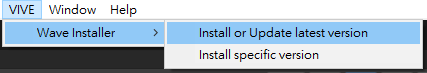
-
For "Install specific version",
Step 1 : Copy the release version from Here
Step 2 : Paste the version to install the specific version. (For example: "5.2.1-r.1")
If you can't find the version we provide on github, please refer the following tutorial to download: Here