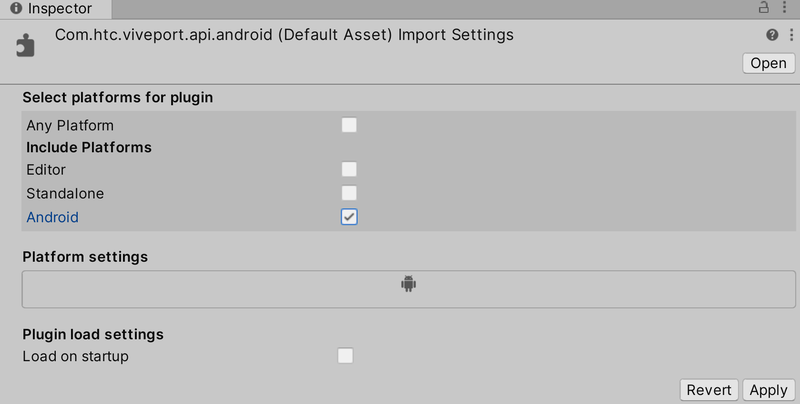For Unity developers
The VIVEPORT SDK provides a library and sample code for Unity in .unitypackage format. Follow the steps below to install the VIVEPORT SDK to Unity.
- Create or import your VR title in the Unity Editor.
- Download the VIVEPORT SDK, if you haven’t done so. Click here to download.
-
In the Unity Editor, click
Assets > Import Package > Custom Package
.
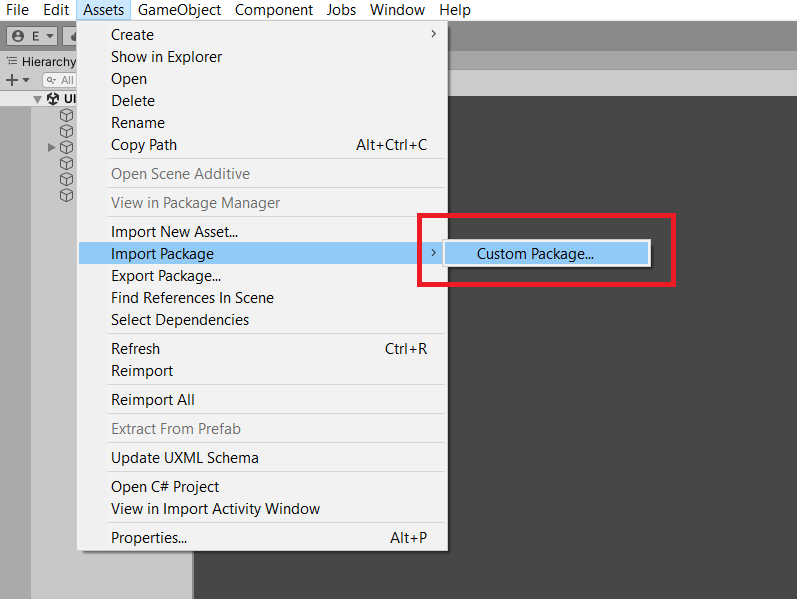
-
Browse to the folder where
viveport_sdk_unity.unitypackagehas been downloaded. Select the file, and then click Open . -
Make sure the
Plugins
and
Viveport
items are selected, and then click
Import
.
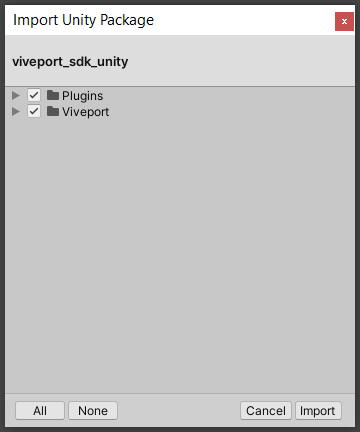
- Depending on your VR title target platform, check and make sure your platform settings in the Inspector window are correct.
Windows x86 platform:
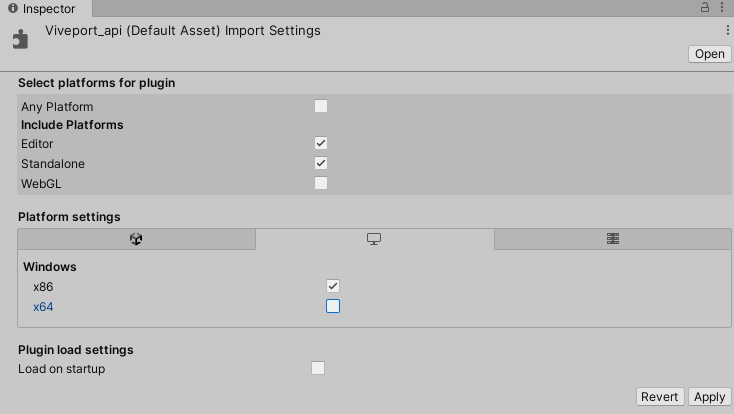
Windows x64 platform:
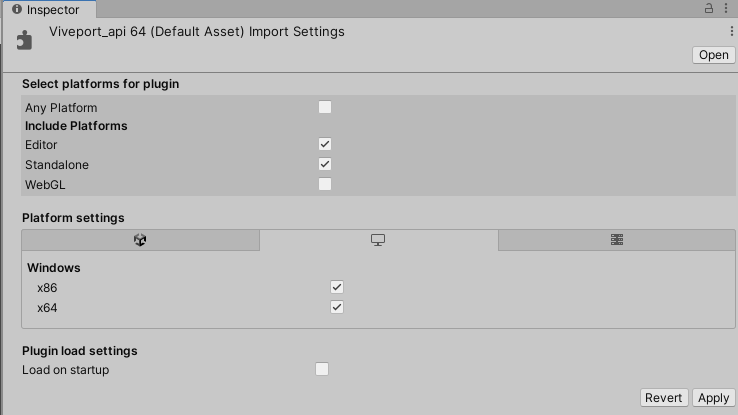
Android platform: