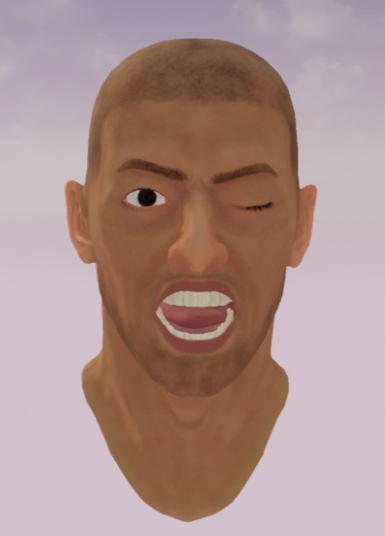Integrate Facial Tracking Data With Your Avatar
OpenXR Facial Tracking Plugin Setup
Supported Unreal Engine version: 4.26 +
-
Enable Plugins:
- Please enable plugin in Edit > Plugins > Virtual Reality:
-
Disable Plugins:
- The "Steam VR" plugin must be disabled for OpenXR to work.
- Please disable plugin in Edit > Plugins > Virtual Reality:
-
Project Settings:
- Please make sure the “ OpenXR Facial Tracking extension ” is enabled, the setting is in Edit > Project Settings > Plugins > Vive OpenXR > Facial Tracking:
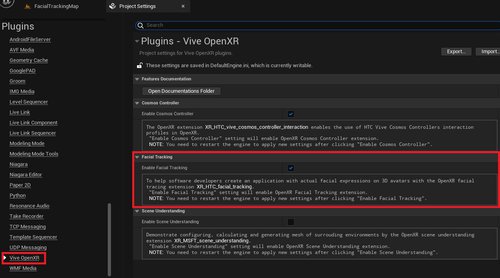
Initial / Release Facial Tracker
If we want to use OpenXR Facial Tracking, we will need to do some steps to make sure the OpenXR Facial Tracking process is fine.
-
Initial Facial Tracker
-
Create Facial Tracker
- We can pass in (or select) Eye or Lip in the input of this function to indicate the tracking type to be created.
- This function is usually called at the start of the game.
-
Create Facial Tracker
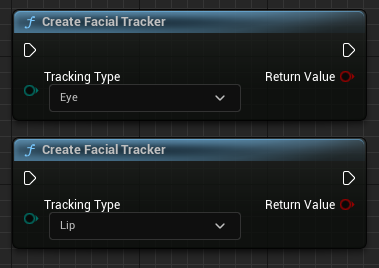
-
-
Release Facial Tracker
- Destroy Facial Tracker: This function does not need to select which tracking type need to be released; instead, it will confirm by itself which tracking types need to be released. This function is usually called at the end of the game.
-
Release Facial Tracker
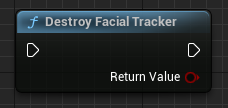
Get Eye / Lip Facial Expressions Data
Getting Detection Result.
Detected Eye or Lip expressions results are available from blueprint function “ GetEyeFacialExpressions ” or “ GetLipFacialExpressions ”.
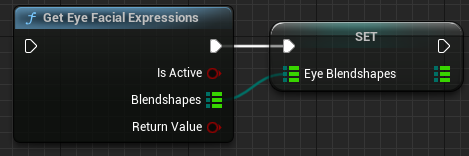
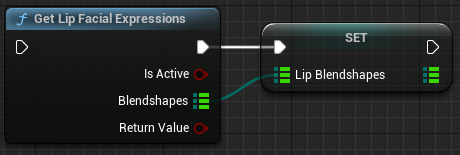
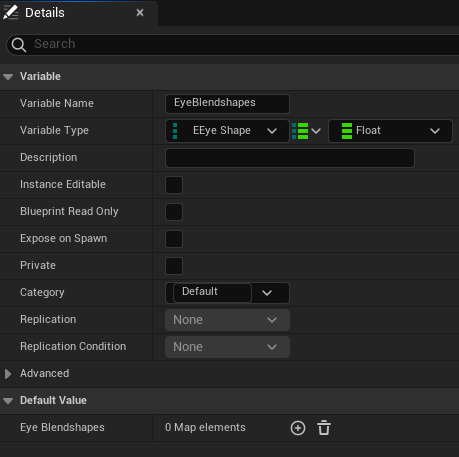
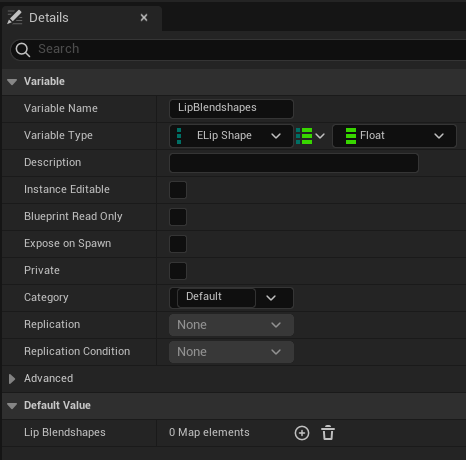
Feed OpenXR FacialTracking Eye & Lip Data to Avatar
Use data from “ GetEyeFacialExpressions ” or “ GetLipFacialExpressions ” to update Avatar’s eye shape or lip shape.
Note: The Avatar used in this tutorial is the model in the ViveOpenXR sample.
Note: This tutorial will be presented using C++.
Step1. Essential Setup-
- Import head and eyes skeleton models/textures/materials.



Step2. FT_Framework: Handle initial / release Facial Tracker
-
- Create new C++ Class:
- Content Browser > All > C++ Classes > click right mouse button > choose New C++ Class…
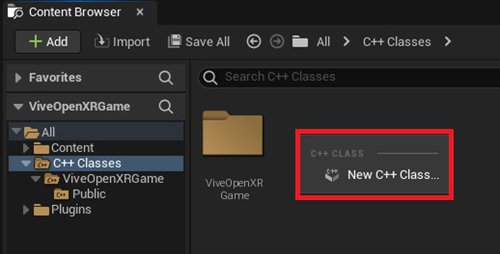
-
After choose New C++ Class, it will pop out “
Add C++ Class
” window, in CHOOSE PARENT CLASS step:
- Choose “ None ” and press “ Next ”.
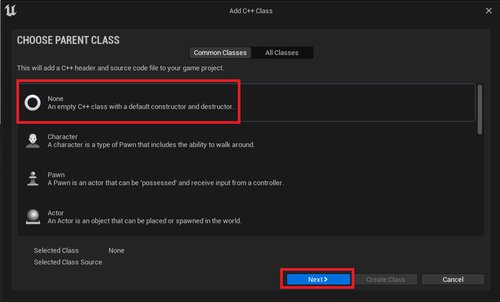
-
In
NAME YOUR NEW CLASS
step:
- Class Type: Private
- Name: FT_Framework
- After the previous settings are completed, press Create Class .
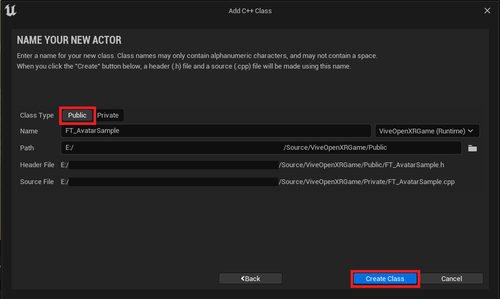
- FT_ AvatarSample.h : Add the following #include statements at the top.
// Get facial experssion enums from ViveOpenXR plugin. #include "ViveFacialExpressionEnums.h" // These provide the functionality required for ViveOpenXR plugin - Facial Tracking. #include "ViveOpenXRFacialTrackingFunctionLibrary.h"
- FT_ AvatarSample.h : Add the following Properties under public:
public:
// Called every frame
virtual void Tick(float DeltaTime) override;
/** Avatar head mesh. */
UPROPERTY(VisibleDefaultsOnly, Category = Mesh)
USkeletalMeshComponent* HeadModel;
/** Avatar left eye mesh. */
UPROPERTY(VisibleDefaultsOnly, Category = Mesh)
USkeletalMeshComponent* EyeModel_L;
/** Avatar right eye mesh. */
UPROPERTY(VisibleDefaultsOnly, Category = Mesh)
USkeletalMeshComponent* EyeModel_R;
/** Left eye's anchor. */
UPROPERTY(VisibleDefaultsOnly, Category = Anchor)
USceneComponent* EyeAnchor_L;
/** Right eye's anchor. */
UPROPERTY(VisibleDefaultsOnly, Category = Anchor)
USceneComponent* EyeAnchor_R;
/** If true, this Actor will update Eye expressions every frame. */
UPROPERTY(EditAnywhere, Category = FacialTrackingSettings)
bool EnableEye = true;
/** If true, this Actor will update Lip expressions every frame. */
UPROPERTY(EditAnywhere, Category = FacialTrackingSettings)
bool EnableLip = true;
bool isEyeActive = false;
bool isLipActive = false;
- FT_ AvatarSample.h : Add the following Properties under private .
private:
/** ¬We will use this variable to set both eyes anchor. */
TArray<USceneComponent*> EyeAnchors;
/** ¬We will use this variable to set eye expressions weighting. */
TMap<EEyeShape, float> EyeWeighting;
/** ¬We will use this variable to set lip expressions weighting. */
TMap<ELipShape, float> LipWeighting;
/** ¬This TMap variable is used to store the corresponding result of Avatar's eye blend shapes(key) and OpenXRFacialTracking eye expressions(value). */
TMap<FName, EEyeShape> EyeShapeTable;
/** ¬This TMap variable is used to store the corresponding result of Avatar's lip blend shapes(key) and OpenXRFacialTracking lip expressions(value). */
TMap<FName, ELipShape> LipShapeTable;
/** This function will calculate the gaze direction to update the eye's anchors rotation to represent the direction of the eye's gaze. */
void UpdateGazeRay();
FORCEINLINE FVector ConvetToUnrealVector(FVector Vector, float Scale = 1.0f)
{
return FVector(Vector.Z * Scale, Vector.X * Scale, Vector.Y * Scale);
}
/** Render the result of face tracking to the avatar's blend shapes. */
template<typename T>
void RenderModelShape(USkeletalMeshComponent* model, TMap<FName, T> shapeTable, TMap<T, float> weighting);
- FT_ cpp : Add the following #include statements at the top .
#include "FT_AvatarSample.h" #include "FT_Framework.h" #include "Engine/Classes/Kismet/KismetMathLibrary.h"
- AFT_AvatarSample::AFT_AvatarSample() - Definition for the Skeletal Mesh that will serve as our visual representation.
// Sets default values
AFT_AvatarSample::AFT_AvatarSample()
{
PrimaryActorTick.bCanEverTick = true;
RootComponent = CreateDefaultSubobject<USceneComponent>(TEXT("RootSceneComponent"));
// Head
HeadModel = CreateDefaultSubobject<USkeletalMeshComponent>(TEXT("HeadModel"));
HeadModel->SetupAttachment(RootComponent);
// Eye_L
EyeAnchor_L = CreateDefaultSubobject<USceneComponent>(TEXT("EyeAnchor_L"));
EyeAnchor_L->SetupAttachment(RootComponent);
EyeAnchor_L->SetRelativeLocation(FVector(3.448040f, 7.892285f, 0.824235f));
EyeModel_L = CreateDefaultSubobject<USkeletalMeshComponent>(TEXT("EyeModel_L"));
EyeModel_L->SetupAttachment(EyeAnchor_L);
EyeModel_L->SetRelativeLocation(FVector(-3.448040f, -7.892285f, -0.824235f));
// Eye_R
EyeAnchor_R = CreateDefaultSubobject<USceneComponent>(TEXT("EyeAnchor_R"));
EyeAnchor_R->SetupAttachment(RootComponent);
EyeAnchor_R->SetRelativeLocation(FVector(-3.448040f, 7.892285f, 0.824235f));
EyeModel_R = CreateDefaultSubobject<USkeletalMeshComponent>(TEXT("EyeModel_R"));
EyeModel_R->SetupAttachment(EyeAnchor_R);
EyeModel_R->SetRelativeLocation(FVector(3.448040f, -7.892285f, -0.824235f));
EyeAnchors.AddUnique(EyeAnchor_L);
EyeAnchors.AddUnique(EyeAnchor_R);
}
- AFT_AvatarSample::BeginPlay() - Create eye and lip facial tracker.
// Called when the game starts or when spawned
void AFT_AvatarSample::BeginPlay()
{
Super::BeginPlay();
this->SetOwner(GetWorld()->GetFirstPlayerController()->GetPawn());
// CreateFacialTracker_Eye
if (EnableEye)
{
FT_Framework::Instance()->StartEyeFramework();
}
// CreateFacialTracker_Lip
if (EnableLip)
{
FT_Framework::Instance()->StartLipFramework();
}
- AFT_AvatarSample::BeginPlay() - Store the result corresponding to the eye blend shapes(key) of the avatar and OpenXRFacialTracking eye expressions(value) in the EyeShapeTable .
EyeShapeTable = {
{"Eye_Left_Blink", EEyeShape::Eye_Left_Blink},
{"Eye_Left_Wide", EEyeShape::Eye_Left_Wide},
{"Eye_Left_Right",EEyeShape::Eye_Left_Right},
{"Eye_Left_Left",EEyeShape::Eye_Left_Left},
{"Eye_Left_Up", EEyeShape::Eye_Left_Up},
{"Eye_Left_Down", EEyeShape::Eye_Left_Down},
{"Eye_Right_Blink", EEyeShape::Eye_Right_Blink},
{"Eye_Right_Wide", EEyeShape::Eye_Right_Wide},
{"Eye_Right_Right",EEyeShape::Eye_Right_Right},
{"Eye_Right_Left", EEyeShape::Eye_Right_Left},
{"Eye_Right_Up", EEyeShape::Eye_Right_Up},
{"Eye_Right_Down", EEyeShape::Eye_Right_Down},
//{"Eye_Frown", EEyeShape::Eye_Frown},
{"Eye_Left_squeeze", EEyeShape::Eye_Left_Squeeze},
{"Eye_Right_squeeze", EEyeShape::Eye_Right_Squeeze}
};
- AFT_AvatarSample::BeginPlay() - Store the result corresponding to the lip blend shapes(key) of the avatar and OpenXRFacialTracking lip expressions(value) in the LipShapeTable .
LipShapeTable = {
// Jaw
{"Jaw_Right", ELipShape::Jaw_Right},
{"Jaw_Left", ELipShape::Jaw_Left},
{"Jaw_Forward", ELipShape::Jaw_Forward},
{"Jaw_Open", ELipShape::Jaw_Open},
// Mouth
{"Mouth_Ape_Shape", ELipShape::Mouth_Ape_Shape},
{"Mouth_Upper_Right", ELipShape::Mouth_Upper_Right},
{"Mouth_Upper_Left", ELipShape::Mouth_Upper_Left},
{"Mouth_Lower_Right", ELipShape::Mouth_Lower_Right},
{"Mouth_Lower_Left", ELipShape::Mouth_Lower_Left},
{"Mouth_Upper_Overturn", ELipShape::Mouth_Upper_Overturn},
{"Mouth_Lower_Overturn", ELipShape::Mouth_Lower_Overturn},
{"Mouth_Pout", ELipShape::Mouth_Pout},
{"Mouth_Smile_Right", ELipShape::Mouth_Smile_Right},
{"Mouth_Smile_Left", ELipShape::Mouth_Smile_Left},
{"Mouth_Sad_Right", ELipShape::Mouth_Sad_Right},
{"Mouth_Sad_Left", ELipShape::Mouth_Sad_Left},
{"Cheek_Puff_Right", ELipShape::Cheek_Puff_Right},
{"Cheek_Puff_Left", ELipShape::Cheek_Puff_Left},
{"Cheek_Suck", ELipShape::Cheek_Suck},
{"Mouth_Upper_UpRight", ELipShape::Mouth_Upper_UpRight},
{"Mouth_Upper_UpLeft", ELipShape::Mouth_Upper_UpLeft},
{"Mouth_Lower_DownRight", ELipShape::Mouth_Lower_DownRight},
{"Mouth_Lower_DownLeft", ELipShape::Mouth_Lower_DownLeft},
{"Mouth_Upper_Inside", ELipShape::Mouth_Upper_Inside},
{"Mouth_Lower_Inside", ELipShape::Mouth_Lower_Inside},
{"Mouth_Lower_Overlay", ELipShape::Mouth_Lower_Overlay},
// Tongue
{"Tongue_LongStep1", ELipShape::Tongue_LongStep1},
{"Tongue_Left", ELipShape::Tongue_Left},
{"Tongue_Right", ELipShape::Tongue_Right},
{"Tongue_Up", ELipShape::Tongue_Up},
{"Tongue_Down", ELipShape::Tongue_Down},
(承接上一頁)
{"Tongue_Roll", ELipShape::Tongue_Roll},
{"Tongue_LongStep2", ELipShape::Tongue_LongStep2},
{"Tongue_UpRight_Morph", ELipShape::Tongue_UpRight_Morph},
{"Tongue_UpLeft_Morph", ELipShape::Tongue_UpLeft_Morph},
{"Tongue_DownRight_Morph", ELipShape::Tongue_DownRight_Morph},
{"Tongue_DownLeft_Morph", ELipShape::Tongue_DownLeft_Morph}
};
We can find blend shapes in Avatar skeleton mesh asset.
- AFT_AvatarSample::RenderModelShape() - Render the result of face tracking to the avatar's blend shapes.
template<typename T>
void AFT_AvatarSample::RenderModelShape(USkeletalMeshComponent* model, TMap<FName, T> shapeTable, TMap<T, float> weighting)
{
if (shapeTable.Num() <= 0) return;
if (weighting.Num() <= 0) return;
for (auto &table : shapeTable)
{
if ((int)table.Value != (int)EEyeShape::None || (int)table.Value != (int)ELipShape::None)
{
model->SetMorphTarget(table.Key, weighting[table.Value]);
}
}
}
- AFT_AvatarSample::UpdateGazeRay() - This function will calculate the gaze direction to update the eye's anchors rotation to represent the direction of the eye's gaze.
void AFT_AvatarSample::UpdateGazeRay()
{
// Caculate Left eye gaze direction
FVector gazeDirectionCombinedLocal_L;
FVector modelGazeOrigin_L, modelGazeTarget_L;
FRotator lookAtRotation_L, eyeRotator_L;
if (EyeWeighting.Num() <= 0) return;
if (EyeWeighting[EEyeShape::Eye_Left_Right] > EyeWeighting[EEyeShape::Eye_Left_Left])
{
gazeDirectionCombinedLocal_L.X = EyeWeighting[EEyeShape::Eye_Left_Right];
}
else
{
gazeDirectionCombinedLocal_L.X = -EyeWeighting[EEyeShape::Eye_Left_Left];
}
if (EyeWeighting[EEyeShape::Eye_Left_Up] > EyeWeighting[EEyeShape::Eye_Left_Down])
{
gazeDirectionCombinedLocal_L.Y = EyeWeighting[EEyeShape::Eye_Left_Up];
}
else
{
gazeDirectionCombinedLocal_L.Y = -EyeWeighting[EEyeShape::Eye_Left_Down];
}
gazeDirectionCombinedLocal_L.Z = 1.0f;
modelGazeOrigin_L = EyeAnchors[0]->GetRelativeLocation();
modelGazeTarget_L = EyeAnchors[0]->GetRelativeLocation() + gazeDirectionCombinedLocal_L;
(承接上一頁)
lookAtRotation_L = UKismetMathLibrary::FindLookAtRotation(ConvetToUnrealVector(modelGazeOrigin_L), ConvetToUnrealVector(modelGazeTarget_L));
eyeRotator_L = FRotator(lookAtRotation_L.Roll, lookAtRotation_L.Yaw, -lookAtRotation_L.Pitch);
EyeAnchors[0]->SetRelativeRotation(eyeRotator_L);
// Caculate Right eye gaze direction
FVector gazeDirectionCombinedLocal_R;
FVector modelGazeOrigin_R, modelGazeTarget_R;
FRotator lookAtRotation_R, eyeRotator_R;
if (EyeWeighting[EEyeShape::Eye_Right_Left] > EyeWeighting[EEyeShape::Eye_Right_Right])
{
gazeDirectionCombinedLocal_R.X = -EyeWeighting[EEyeShape::Eye_Right_Left];
}
else
{
gazeDirectionCombinedLocal_R.X = EyeWeighting[EEyeShape::Eye_Right_Right];
}
if (EyeWeighting[EEyeShape::Eye_Right_Up] > EyeWeighting[EEyeShape::Eye_Right_Down])
{
gazeDirectionCombinedLocal_R.Y = EyeWeighting[EEyeShape::Eye_Right_Up];
}
else
{
gazeDirectionCombinedLocal_R.Y = -EyeWeighting[EEyeShape::Eye_Right_Down];
}
gazeDirectionCombinedLocal_R.Z = 1.0f;
modelGazeOrigin_R = EyeAnchors[0]->GetRelativeLocation();
modelGazeTarget_R = EyeAnchors[0]->GetRelativeLocation() + gazeDirectionCombinedLocal_R;
(承接上一頁)
lookAtRotation_R = UKismetMathLibrary::FindLookAtRotation(ConvetToUnrealVector(modelGazeOrigin_R), ConvetToUnrealVector(modelGazeTarget_R));
eyeRotator_R = FRotator(lookAtRotation_R.Roll, lookAtRotation_R.Yaw, -lookAtRotation_R.Pitch);
EyeAnchors[1]->SetRelativeRotation(eyeRotator_R);
- AFT_AvatarSample::Tick() - Update avatar’s Eye and Lip shapes every frame and update eyes gaze direction.
// Called every frame
void AFT_AvatarSample::Tick(float DeltaTime)
{
Super::Tick(DeltaTime);
//Update Eye Shapes
if (EnableEye)
{
UViveOpenXRFacialTrackingFunctionLibrary::GetEyeFacialExpressions(isEyeActive, EyeWeighting);
RenderModelShape(HeadModel, EyeShapeTable, EyeWeighting);
UpdateGazeRay();
}
//Update Lip Shapes
if (EnableLip)
{
UViveOpenXRFacialTrackingFunctionLibrary::GetLipFacialExpressions(isLipActive, LipWeighting);
RenderModelShape(HeadModel, LipShapeTable, LipWeighting);
}
}
- AFT_AvatarSample::EndPlay() - Release Eye and Lip Facial Tracker.
void AFT_AvatarSample::EndPlay(const EEndPlayReason::Type EndPlayReason)
{
Super::EndPlay(EndPlayReason);
// DestroyFacialTracker_Eye
FT_Framework::Instance()->StopAllFramework();
FT_Framework::Instance()->DestroyFramework();
EyeShapeTable.Empty();
LipShapeTable.Empty();
}
- Create Blueprint class based on FT_AvatarSample : Content Browser > All > C++ Classes > Public > click right button on FT_AvatarSample > choose Create Blueprint class base on FT_AvatarSample
-
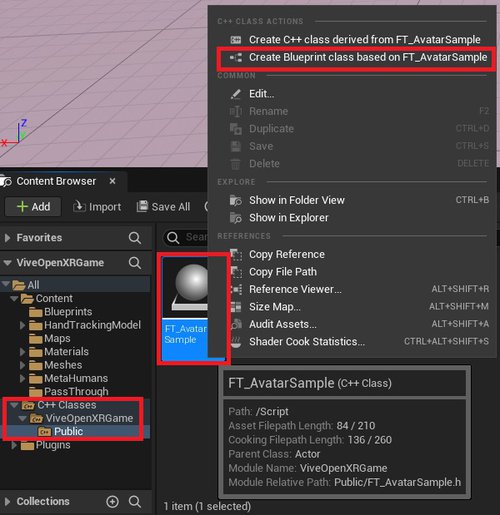
-
In NAME YOUR NEW FT AVATAR SAMPLE step:
- Name: BP_FT_AvatarSample
- Path: All > Content > Blueprints
- After the previous settings are completed, press Create Blueprint Class .
-
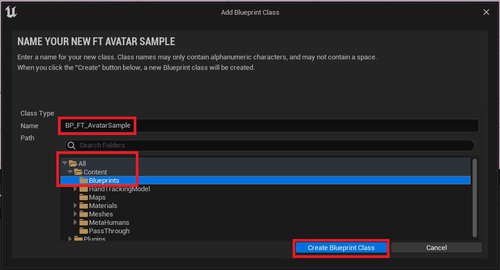
- After Blueprint class is created: Open the blueprint in All > Content > Blueprints , we will find the BP_FT_AvatarSample .
-
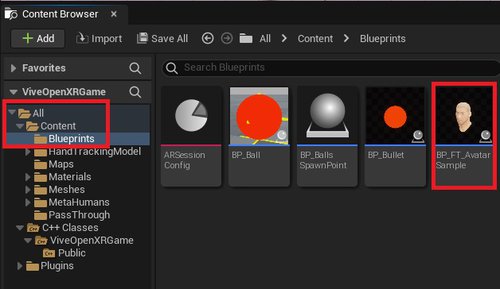
- After opening it, confirm that Parent class is FT_AvatarSample . You can see that there are components from the C++ parent in the Component panel
-
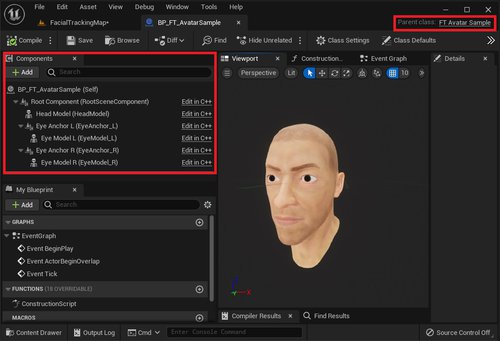
- Set Hand Skeletal Mesh in HeadModel > Details panel > Mesh > Skeletal Mesh.
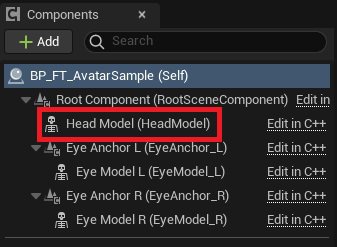
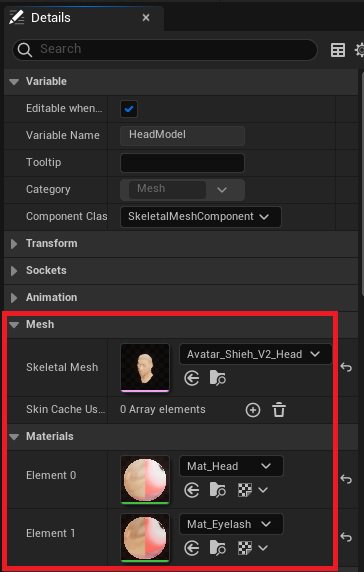
- Set Left Eye Skeletal Mesh in EyeModel_L > Details panel > Mesh > Skeletal Mesh.
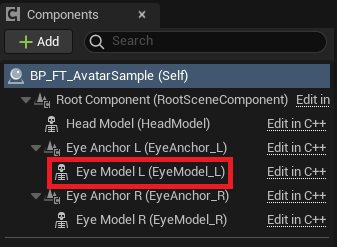
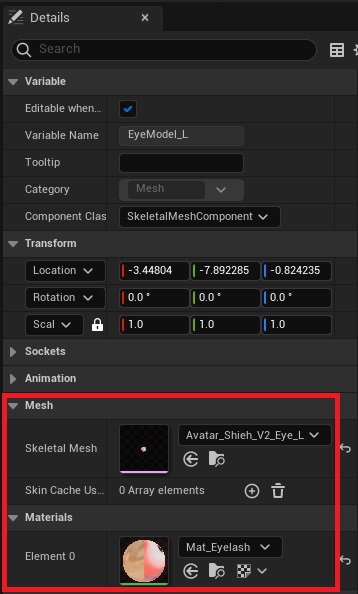
- Set Right Eye Skeletal Mesh in EyeModel_R > Details panel > Mesh > Skeletal Mesh.
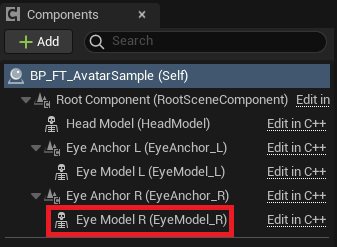
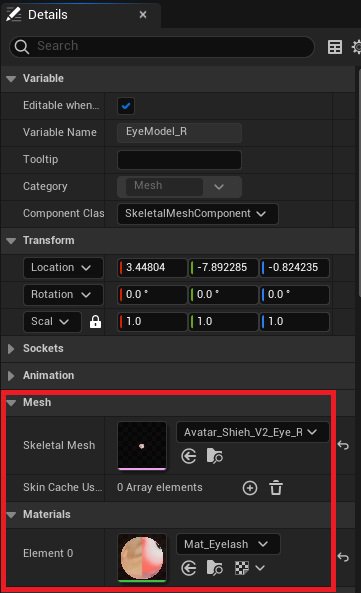
- Go back to Level Editor Default Interface, we will drag the “ BP_FT_AvatarSample ” into Level. You can decide if you need to enable or disable Eye and Lip in: Outliner panel > click BP_FT_AvatarSample > Details panel > Facial Tracking Settings > Enable Eye / Enable Lip .
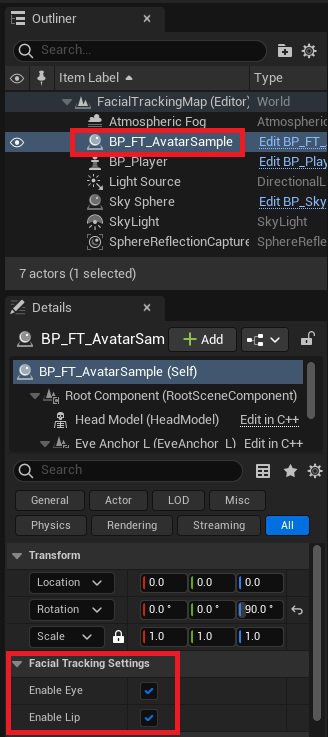
Result