Configuring achievements in VIVEPORT
Create achievements from the VIVEPORT Developer Console. They provide important motivation and social credit for end users to stay engaged and motivated to explore your titles.
- Log in to the VIVEPORT Developer Console with your HTC account.
- Select your title from the Manage page. If you haven’t created a title yet, click Add New Title and follow the onscreen instructions to add a new one.
-
Click
Achievement
in the menu, and then click
Add Achievement
.
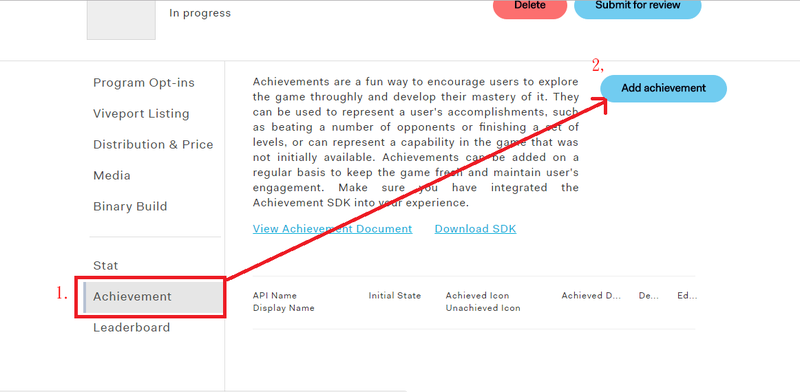
-
Fill in the following fields:
API Name* Choose a name to reference this achievement in API calls Initial state* Choose Revealed to show the stat in the VIVEPORT showroom, otherwise, choose Hidden . Hidden is recommended for Easter eggs and similar surprise content, and hidden achievements Language Choose a language for the achievement name. Different languages can have different names. Display name* Choose a name that will be shown in the VIVEPORT showroom. Achieved description Choose a description to be shown in the VIVEPORT showroom. Different languages can have different descriptions * denotes a required field
- Click OK to save the achievement.
- Tap the plus sign to add Achieved and Unachieved.