Checking if Player is Wearing the Headset
The VIVE OpenXR Unity plugin supports the XR_EXT_user_presence extension, allowing you to detect if a player is wearing the headset. Follow this guide to learn how.
Supported Platforms and Devices
| Platform | Headset | Supported | Plugin Version | |
| PC | PC Streaming | Focus 3/XR Elite/Focus Vision | ||
| Pure PC | Vive Cosmos | |||
| Vive Pro series | ||||
| AIO | Focus 3 | V | 2.5.0 and above | |
| XR Elite | V | 2.5.0 and above | ||
| Focus Vision | V | 2.5.0 and above | ||
*1: Please use either VIVE Focus Vision with ROM version 7.0.999.220 or newer, or VIVE XR Elite with ROM version 2.0.999.918 or newer.
Specification
Please refer to the specification of XR_EXT_user_presence extension.
Environment Settings
You must enable the VIVE XR User Presence extension from Project Settings > XR Plug-in Management > OpenXR.
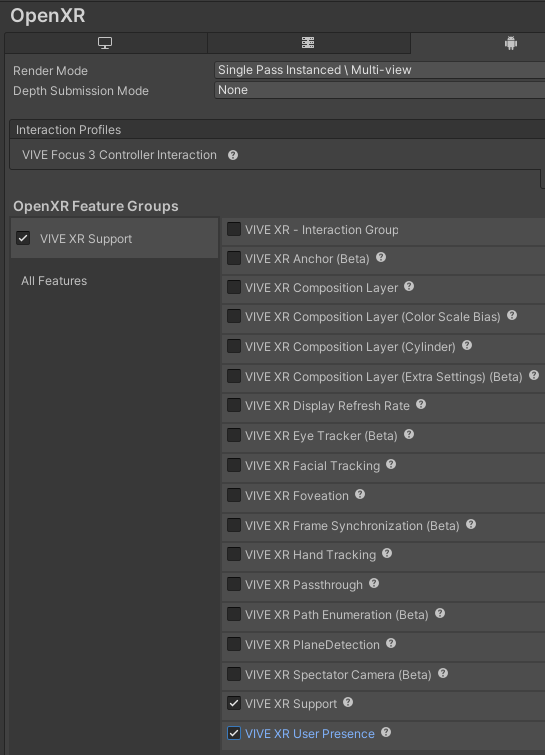
Usage
You can simply check if a player is present by using the following code.
using VIVE.OpenXR;
XR_EXT_user_presence.Interop.IsUserPresent()
The XR_EXT_user_presence profile is available at Packages > VIVE OpenXR Plugin > Runtime > Profiles for conveniently checking if a player is wearing the headset.