How to Install VIVE OpenXR Plugin
⚠ NOTICE |
|
This legacy plugin is no longer being updated and maintained, please develop mobile content with OpenXR 2-in-1 Unity / Unreal package . |
How to install VIVE OpenXR Android Plugin:
-
Download
VIVE OpenXR Android unitypackage
You could check the release information from VIVE Software GitHub -
Import the unitypackage file in the Unity editor.
How to import : Unity tutorial
-
Select the menu on the Unity UI "VIVE/OpenXR Android Installer", press "Install or Update latest version".
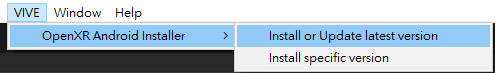
-
For "Install specific version",
Step 1 : Copy the release version from Here
Step 2 : Paste the versionto install the specific version. (For example: "1.0.5")
If you can't find the version we provide on github, please refer the following tutorial to download:
Here