-
VIVE Wave
-
SDK
-
发布您的应用程序
-
-
VIVE SRWorks
-
VIVE 眼球和面部追踪
-
VIVE 手势追踪
-
VIVE 3DSP Audio
-
VIVEPORT
-
VIVE Business 串流
-
面部追踪
-
如何显示或隐藏操控手柄指针?
WaveVR 操控手柄指针由 WaveVR_ControllerPointer.cs 创建,并默认显示。
您可以选择在运行时中显示或隐藏指针。
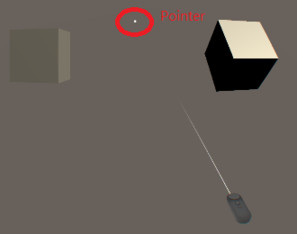
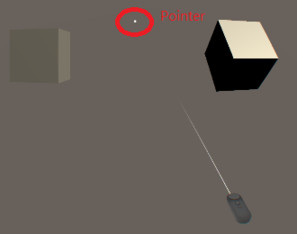
注: 即使隐藏了指针,也不会影响WaveVR 事件系统。
前往显示或隐藏操控手柄指针(示例代码),以了解如何显示或隐藏操控手柄指针。
显示或隐藏操控手柄指针(示例代码)
请按照以下步骤显示或隐藏操控手柄指针。
-
添加以下代码以获取操控手柄实例。
private GameObject dominantController = null, nonDominantController = null; void OnEnable() { WaveVR_Utils.Event.Listen (WaveVR_Utils.Event.CONTROLLER_MODEL_LOADED, OnControllerLoaded); } void OnControllerLoaded(params object[] args) { WaveVR_Controller.EDeviceType _type = (WaveVR_Controller.EDeviceType)args [0]; if (_type == WaveVR_Controller.EDeviceType.Dominant) { this.dominantController = (GameObject)args [1]; } if (_type == WaveVR_Controller.EDeviceType.NonDominant) { this.nonDominantController = (GameObject)args [1]; } } void OnDisable() { WaveVR_Utils.Event.Remove (WaveVR_Utils.Event.CONTROLLER_MODEL_LOADED, OnControllerLoaded); } -
假设有 2 个函数:ShowPointer 和 HidePointer,请使用以下代码。.
public void ShowPointer() { WaveVR_ControllerPointer _cp = null; if (this.dominantController != null) { _cp = this.dominantController.GetComponentInChildren<WaveVR_ControllerPointer> (); if (_cp != null) { _cp.ShowPointer = true; } } if (this.nonDominantController != null) { _cp = this.nonDominantController.GetComponentInChildren<WaveVR_ControllerPointer> (); if (_cp != null) { _cp.ShowPointer = true; } } } public void HidePointer() { WaveVR_ControllerPointer _cp = null; if (this.dominantController != null) { _cp = this.dominantController.GetComponentInChildren<WaveVR_ControllerPointer> (); if (_cp != null) { _cp.ShowPointer = false; } } if (this.nonDominantController != null) { _cp = this.nonDominantController.GetComponentInChildren<WaveVR_ControllerPointer> (); if (_cp != null) { _cp.ShowPointer = false; } } }
此内容对您有帮助吗?
是
否
提交
谢谢!您的反馈可以帮助其他人了解最有用的信息。